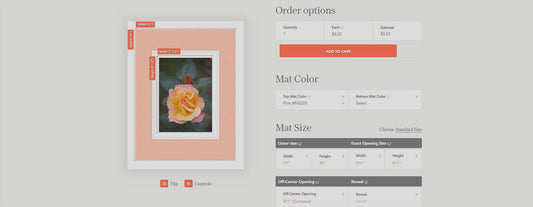How to recover your account on the new website?
Note: Due to our new website system upgrade. So the loyal customer account can not directly login to the new website. You need to reset the account by following 4 steps.
Recover your account in a few easy steps.
Step 1: Create an account through this link, using the email address and information from the original account:
Link: https://goldenstateart.com/account/register

After submitting, you will receive an alert message:
We have sent an email to [your email address], please click the link included to verify your email address.

Step 2. You will receive a "Customer account activation" email in your mailbox.

Step 3. Click "Activate your account" button in the email. It will be done!
Step 4. Once completed! You will receive the email "Customer account confirmation".

When you log in to your account, you can check your order history information.

This is the process of resetting your account password.
If you have any more questions, feel free to contact us.
Our email address is sales@goldenstateart.com and our phone number is 800-880-2832 (7:00am to 5:00pm PST, M-F).
Thanks!
The Golden State Art Team